Google Chrome since version 81 (released in March 2020), removed the support for TLS 1.0 and 1.1 and is asking administrators to immediately enable the TLS 1.2 or later. The full screen interstitial warning is shown to users who visit a website that uses the old TLS.
CloudFlare introduced the easy way to implement the TLS 1.3, a new encryption protocol that improves both speed and security for Internet users everywhere.
For some reason the Screaming Frog crew haven’t noticed this change and their crawler is not able to crawl a website with the TLS 1.3 enabled. Google was warning about the incoming change since October 2019.
Getting the “Your connection is not fully secure” message in Chrome? Then your website is using outdated security configuration.
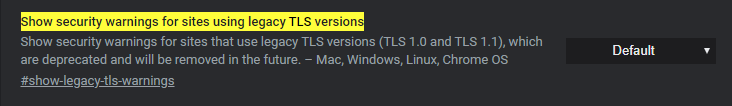
Both TLS 1.0 and TLS 1.1 are insufficient for protecting information due to known vulnerabilities, hence are insufficient to secure payment card related traffic.
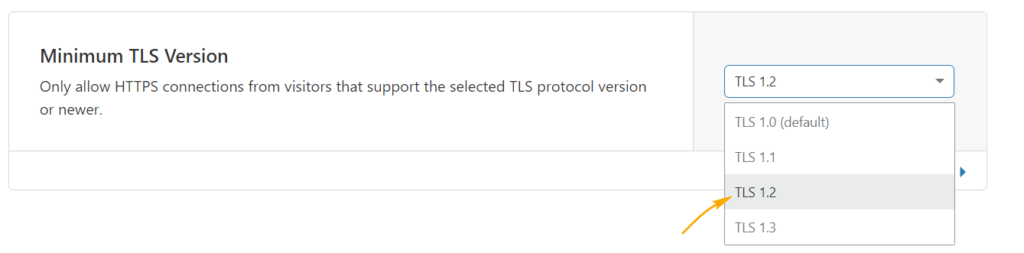
We are awaiting an update from the SF team eagerly as we still want to crawl our clients’ websites.